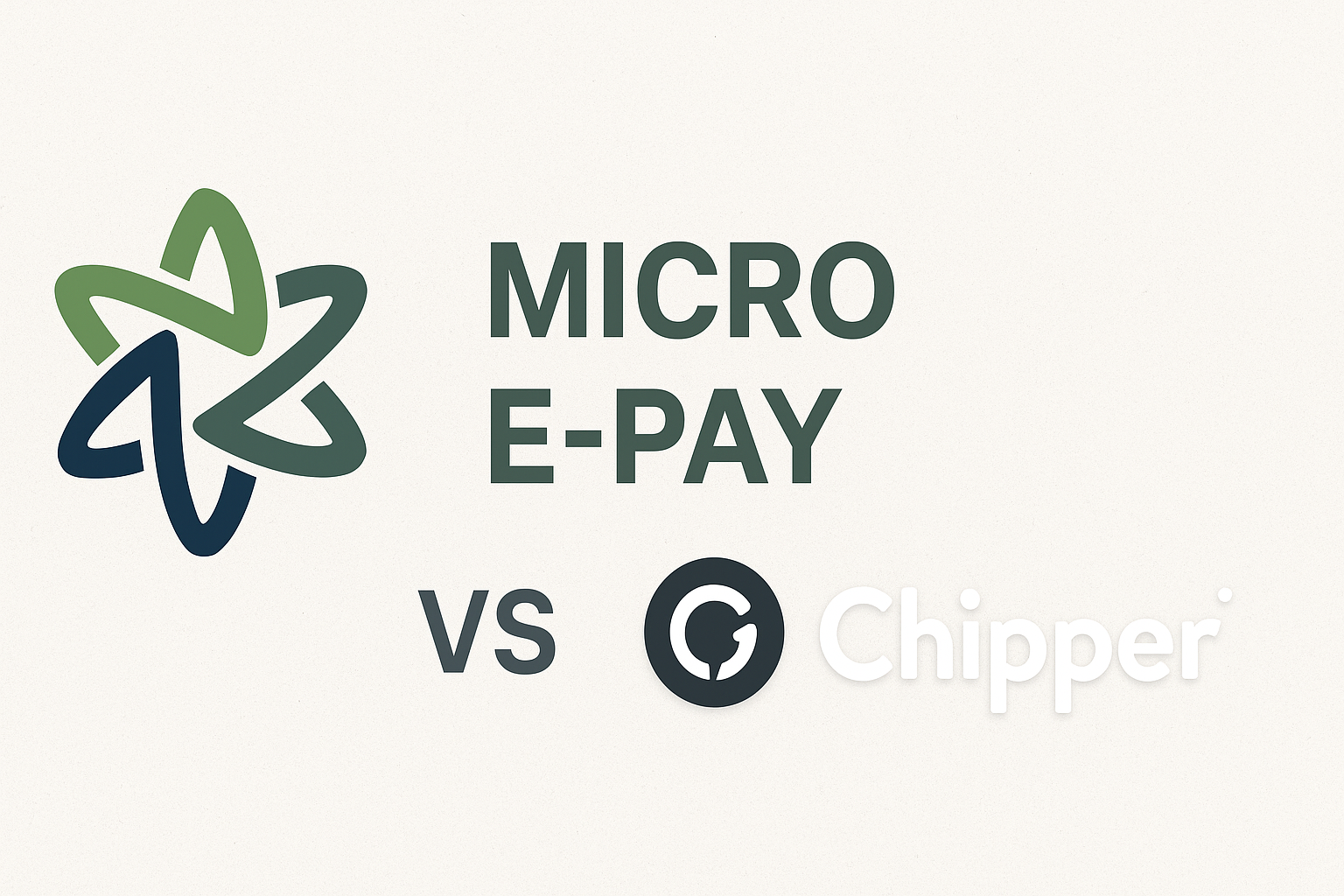How to Avoid Declined Payments with the a Dollar Card in Nigeria

Joseph Braide
January 12, 2025

Are you tired of dealing with declined payments when shopping online or subscribing to international services? The Micro E-pay Dollar Card is here to solve your problems! Designed for Nigerians, this card ensures smooth and secure international transactions. In this guide, we’ll show you how to avoid declined payments and make the most of your Micro E-pay Dollar Card.
Why Do Dollar Card Payments Get Declined in Nigeria?
Declined payments can be frustrating, but understanding the common causes can help you avoid them:
-
Insufficient Funds: Your card may not have enough balance to cover the transaction.
-
Currency Conversion Issues: Some merchants don’t accept Naira-to-dollar conversions.
-
Card Restrictions: Many banks block international transactions by default.
-
Incorrect Card Details: Typos or outdated information can lead to payment failures.
-
Merchant Restrictions: Some platforms don’t accept cards issued in Nigeria.
Why Choose the Micro E-pay Dollar Card?
The Micro E-pay Dollar Card is specifically designed to address these challenges. Here’s why it’s the best choice for Nigerians:
-
Seamless International Transactions: Enjoy smooth payments on global platforms like Netflix, Spotify, Amazon, and more.
-
No Hidden Fees: Transparent pricing with no surprise charges.
-
Instant Activation: Get your card ready for use in minutes.
-
24/7 Customer Support: Dedicated support to resolve any issues quickly.
Top Tips to Avoid Declined Payments with Your Micro E-pay Dollar Card
1. Ensure Sufficient Funds
Always check your card balance before making a payment. The Micro E-pay app makes it easy to monitor your balance in real-time.
2. Activate International Transactions
Your Micro E-pay Dollar Card is pre-enabled for international payments, so you don’t have to worry about restrictions.
3. Verify Merchant Acceptance
Confirm that the merchant accepts cards issued in Nigeria. Most global platforms work seamlessly with the Micro E-pay Dollar Card.
4. Update Your Card Details
Ensure your card information (expiry date, CVV, and billing address) is up-to-date and matches the details registered with your account.
5. Monitor Exchange Rates
The Micro E-pay app provides real-time exchange rate updates, so you always know the exact amount you’re spending.
6. Contact Customer Support
If your payment is declined, reach out to Micro E-pay’s 24/7 customer support for immediate assistance.
Best Practices for Smooth Transactions
-
Use the Micro E-pay app to track your spending and manage your card effortlessly.
-
Split large payments into smaller transactions to avoid triggering fraud alerts.
-
Keep your card details secure and never share them with unauthorized parties.
FAQs About the Micro E-pay Dollar Card
Q: Can I use the Micro E-pay Dollar Card for all international transactions?
A: Yes! The card is accepted on most global platforms, including streaming services, e-commerce sites, and subscription platforms.
Q: What should I do if my payment is declined?
A: Check your card balance, ensure your details are correct, and contact Micro E-pay’s customer support for help.
Q: How do I create a Micro E-pay Dollar Card?
A: It’s easy! Click the button below to get started.
Ready to Say Goodbye to Declined Payments?
Create your Micro E-pay Dollar Card today and enjoy seamless international transactions. No more declined payments, no more stress—just smooth, hassle-free payments every time.