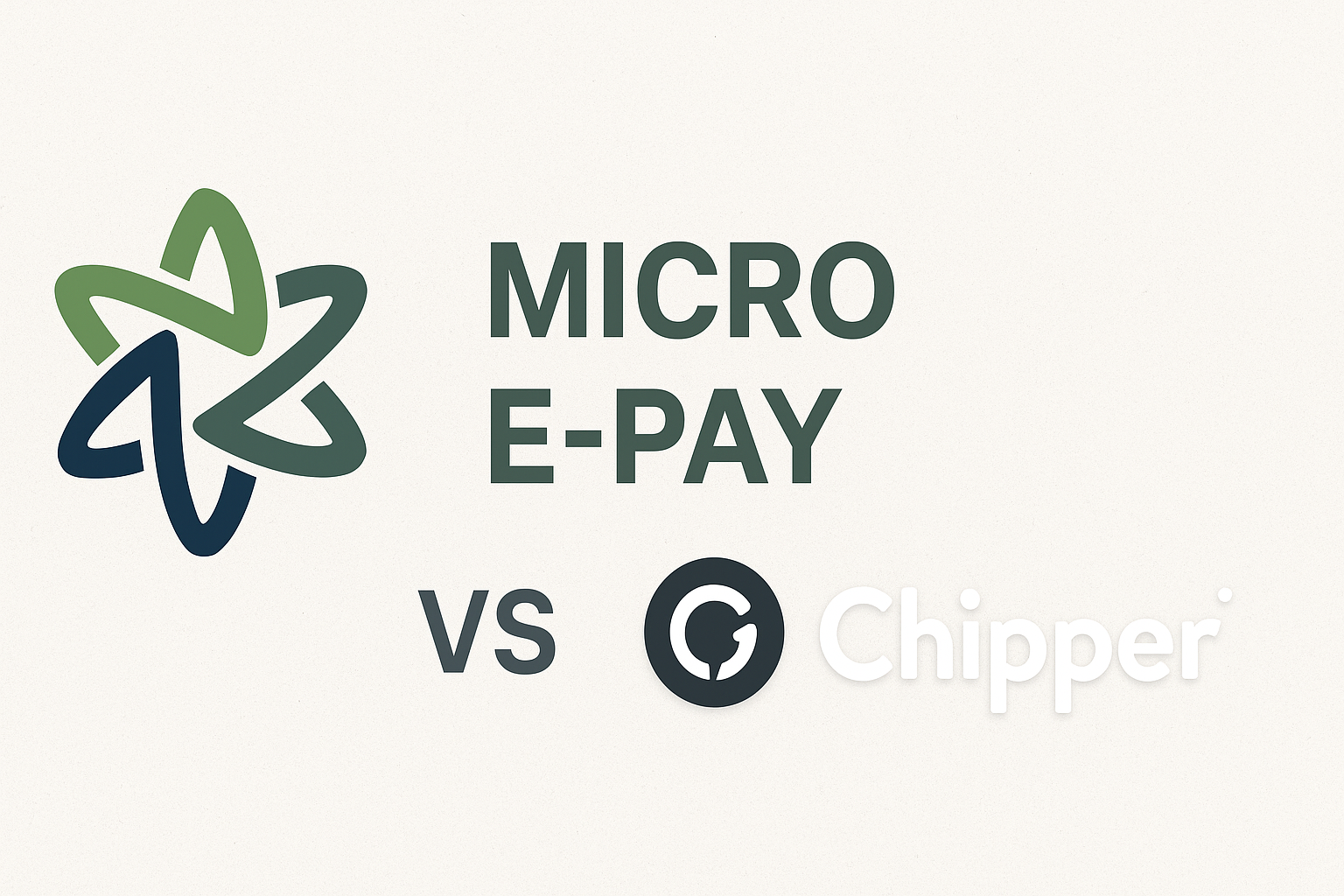How to Get an E-sim in Nigeria

Joseph Braide
March 8, 2025
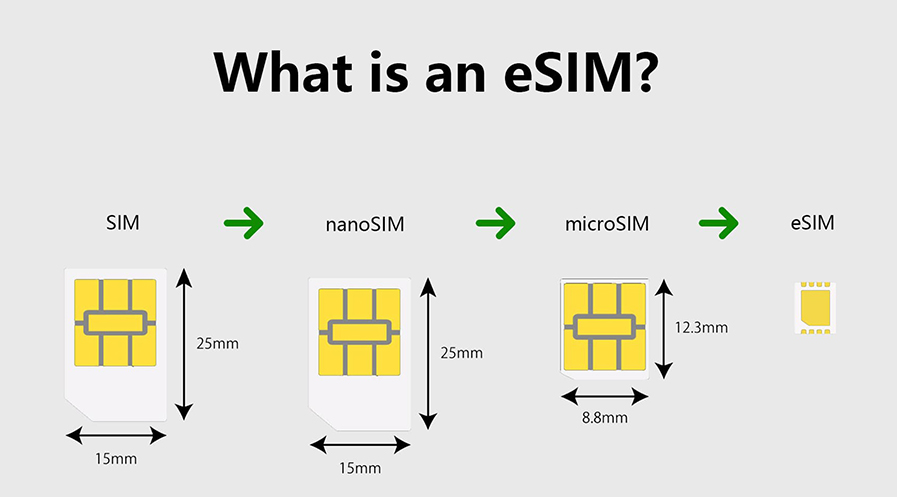
How to Get an International eSIM in Nigeria: A Guide for Global Connectivity
In Nigeria, eSIM technology is not just about local connectivity—it’s increasingly becoming a gateway to global access. While Nigerian telecom giants like MTN and Airtel offer eSIMs for local use, many tech-savvy Nigerians are turning to international eSIM providers like Airalo, Holafly, Nomad, and Mint Mobile. These eSIMs provide international phone numbers or data plans, enabling users to bypass geo-restrictions, verify global accounts (WhatsApp, Google, etc.), and stay connected abroad. Here’s how to navigate this growing trend.
Why Nigerians Use International eSIMs
-
Global Account Verification: Many apps (WhatsApp, PayPal, TikTok) restrict Nigerian numbers. An international eSIM gives you a US, UK, or EU number for seamless verification.
-
Travel Data Plans: Affordable roaming with prepaid global data packages.
-
Dual Connectivity: Pair a local SIM (for calls/data) with an international eSIM (for apps and verification).
-
Privacy: Avoid sharing your Nigerian number on international platforms.
How to Buy and Activate an International eSIM
Step 1: Ensure Device Compatibility
Your phone must support eSIMs. Compatible devices include:
-
iPhones: XS, 11, 12, 13, 14, 15, and newer.
-
Android: Google Pixel 3+, Samsung Galaxy S20+, and newer models.
Check your device’s settings under Network & Internet > SIMs (Android) or Cellular > Add Cellular Plan (iPhone).
Step 2: Choose an eSIM Provider
-
For Verification (Phone Number): Opt for providers like Mint Mobile (US number) or TextNow (free US number with ads).
-
For Data/Travel: Use Airalo, Holafly, or Nomad for affordable regional/global data.
Step 3: Purchase the eSIM Online
-
Select your desired plan (e.g., “USA Data Plan” or “Europe Unlimited Data”).
-
Checkout using a debit/credit card (most accept international payments).
Note: Some providers (e.g., Mint Mobile) may require a VPN to bypass geo-blocks during purchase.
Step 4: Activate the eSIM
-
Receive the QR Code: After payment, the provider emails/SMSs a QR code.
-
Scan the Code:
-
On iPhone: Settings > Cellular > Add Cellular Plan.
-
On Android: Settings > Network & Internet > Add eSIM.
-
-
Follow Prompts: Assign the eSIM for data or calls.
For phone number-based eSIMs (e.g., Mint Mobile):
-
Use a VPN to set your location to the eSIM’s country (e.g., USA) during activation.
-
Complete SMS verification via the app.
Key Use Cases for International eSIMs
-
WhatsApp Verification: Use a US/UK eSIM number to create a WhatsApp account recognized globally.
-
Access Geo-Restricted Apps: Bypass blocks on apps like TikTok, Binance, or PayPal.
-
Travel Without Roaming Fees: Pre-purchase data for destinations like Dubai, the UK, or the US.
Challenges & Solutions
-
Payment Issues: Use international debit/credit cards or PayPal. Some providers accept crypto (e.g., Dent).
-
Activation Hiccups: Use a VPN to mimic the eSIM’s country (e.g., US servers for Mint Mobile).
-
No Phone Number: Pair a data eSIM with apps like TextNow or Skype for calls.
Local vs. International eSIMs in Nigeria
| Feature | MTN/Airtel eSIM | International eSIM |
|---|---|---|
| Purpose | Local calls/data | Global verification, travel data |
| Phone Number | Nigerian (+234) | US/UK/EU (+1, +44, etc.) |
| Cost | ₦500–₦1,000 activation | 5–5–50 (data/plan dependent) |
| Flexibility | Limited to Nigeria | Use worldwide |
Final Tips
-
Dual-SIM Strategy: Keep your Nigerian SIM for local calls and use an international eSIM for data/verification.
-
Check Expiry Dates: Most eSIM data plans expire after 7–30 days.
-
Test Before Travel: Activate and confirm functionality before departure.
Conclusion
For Nigerians seeking global connectivity, international eSIMs are a game-changer. Whether verifying a WhatsApp account, accessing restricted apps, or avoiding roaming fees, platforms like Airalo and Mint Mobile offer solutions that local providers can’t. While MTN and Airtel eSIMs serve local needs, the future of seamless global access lies in digital SIMs without borders.
Ready to go global? Share your eSIM experiences in the comments! 🌐📱
Disclaimer: Always confirm plan details, coverage, and legal requirements with your eSIM provider. Use of VPNs or foreign numbers may violate some platforms’ terms of service.