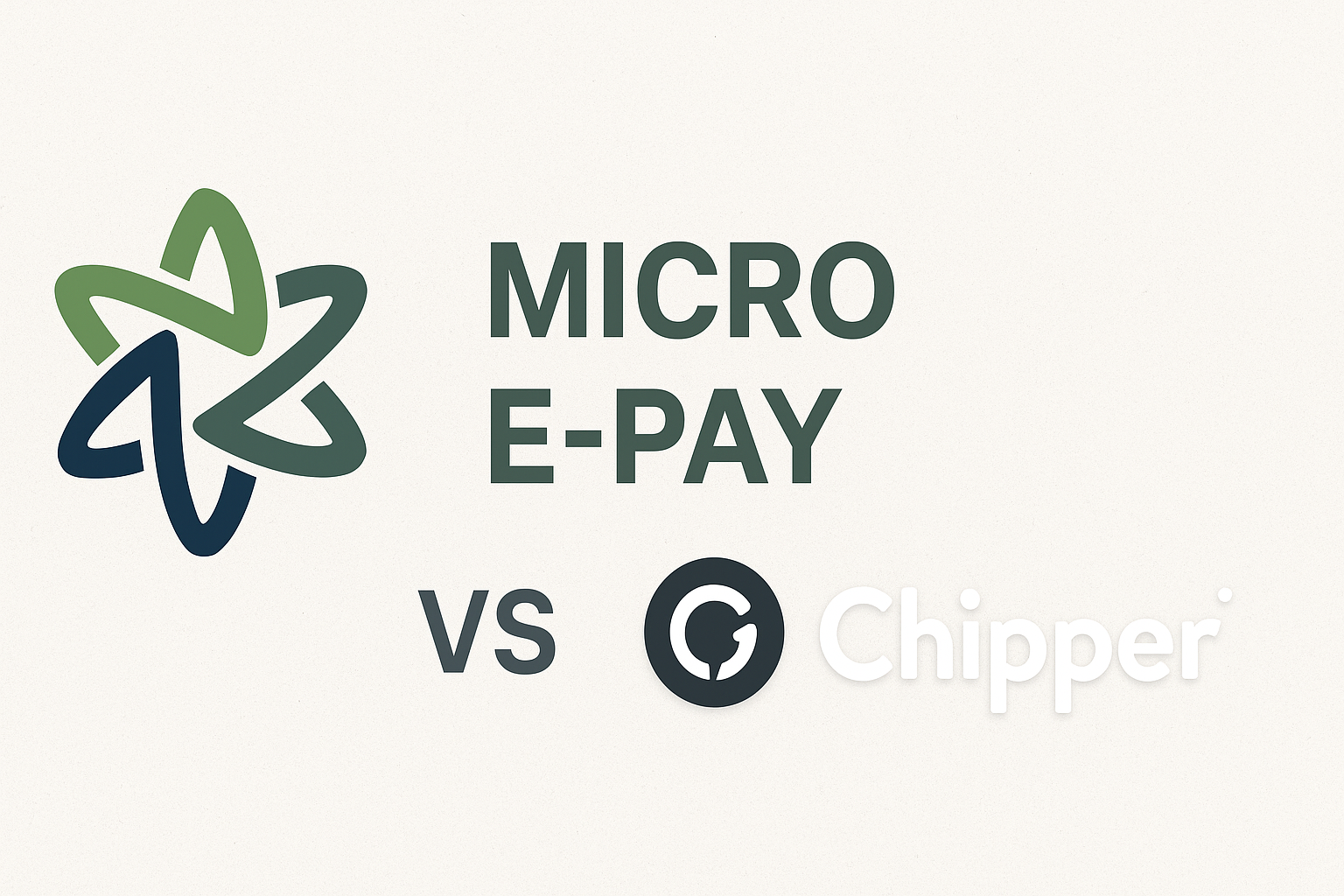How to Pay for Upwork Services in Nigeria Using Micro E-Pay Dollar Card (2025 Guide)

Joseph Braide
January 16, 2025

Upwork is a global platform that connects businesses with talented freelancers, and it’s becoming increasingly popular in Nigeria. Whether you’re a business owner looking to hire a skilled professional or a freelancer managing your projects, paying for services on Upwork requires a reliable payment method. For Nigerians, the Micro E-Pay Dollar Card is a convenient and secure option. In this guide, we’ll show you how to use your Micro E-Pay Dollar Card to pay for Upwork services, step by step.
What is a Micro E-Pay Dollar Card?
The Micro E-Pay Dollar Card is a prepaid virtual or physical card that allows Nigerians to make online payments in USD. It’s an excellent solution for freelancers and businesses who need to pay for international services without the limitations of traditional banking. The card is widely accepted on platforms like Upwork, making it a top choice for managing freelance expenses in Nigeria.
Why Use Micro E-Pay Dollar Card for Upwork in Nigeria?
For Nigerians, the Micro E-Pay Dollar Card offers several advantages:
-
No Naira Limitations: Unlike local cards, the Micro E-Pay Dollar Card allows you to pay in USD, bypassing restrictions on Naira transactions.
-
Affordable Fees: It’s a cost-effective solution compared to other international payment methods.
-
Ease of Use: The card is easy to fund and use, making it ideal for freelancers and businesses.
-
Global Acceptance: It’s accepted on Upwork and other international platforms, giving you access to global opportunities.
Services You Can Pay for on Upwork Using a Micro E-Pay Dollar Card
As a Nigerian user, you can use your Micro E-Pay Dollar Card to pay for the following services on Upwork:
-
Hiring Freelancers: Pay for services like graphic design, web development, content writing, and more.
-
Upwork Connects: Purchase Connects to submit proposals for jobs.
-
Upwork Plus or Freelancer Plus Plans: Upgrade your account for premium features.
-
Project Fees: Cover Upwork’s service fees, which are deducted from payments to freelancers.
-
Miscellaneous Expenses: Pay for additional tools or services offered through Upwork.
How to Add Your Micro E-Pay Dollar Card to Upwork
Here’s how to add your Micro E-Pay Dollar Card to your Upwork account:
-
Log in to your Upwork account.
-
Go to Settings > Billing Methods.
-
Click Add Payment Method and select Credit/Debit Card.
-
Enter your Micro E-Pay Dollar Card details (card number, expiration date, and CVV).
-
Save the card.
How to Make Payments on Upwork Using Your Micro E-Pay Dollar Card
Once your card is added, follow these steps to make payments:
-
Fund Your Upwork Account: Go to Settings > Billing Methods and select Add Funds. Choose your Micro E-Pay Dollar Card and enter the amount.
-
Pay Freelancers: Go to the contract page and click Pay Now. Your card will be charged automatically.
-
Purchase Connects or Upwork Plus: Select your Micro E-Pay Dollar Card as the payment method during checkout.
Tips for Using Micro E-Pay Dollar Card on Upwork in Nigeria
-
Check Card Balance: Ensure your card has sufficient funds before making payments.
-
Monitor Exchange Rates: Keep an eye on USD/NGN rates to manage your budget effectively.
-
Enable Security Features: Use two-factor authentication on both Upwork and your Micro E-Pay account.
-
Contact Support: If you encounter issues, reach out to Micro E-Pay or Upwork customer support for assistance.
Frequently Asked Questions (FAQs)
1. Can I use my Micro E-Pay Dollar Card for other platforms besides Upwork?
Yes, the card is accepted on most international platforms that support USD payments.
2. Are there fees for using the Micro E-Pay Dollar Card on Upwork?
Check with your card provider for any transaction or conversion fees.
3. What should I do if my payment fails?
Ensure your card is funded and the details are correct. If the issue persists, contact Micro E-Pay support.
4. Can I withdraw funds from Upwork to my Micro E-Pay Dollar Card?
No, the Micro E-Pay Dollar Card is for payments only. Use other withdrawal methods like PayPal or bank transfer.
Final Thoughts
For Nigerians, the Micro E-Pay Dollar Card is a game-changer for paying for Upwork services. It’s secure, convenient, and eliminates the challenges of using local payment methods for international transactions. By following this guide, you can easily add your card, make payments, and manage your freelance expenses on Upwork.
If you’re a freelancer or business owner in Nigeria, the Micro E-Pay Dollar Card is a must-have tool for accessing global opportunities on Upwork. Start using it today and take your freelance journey to the next level!