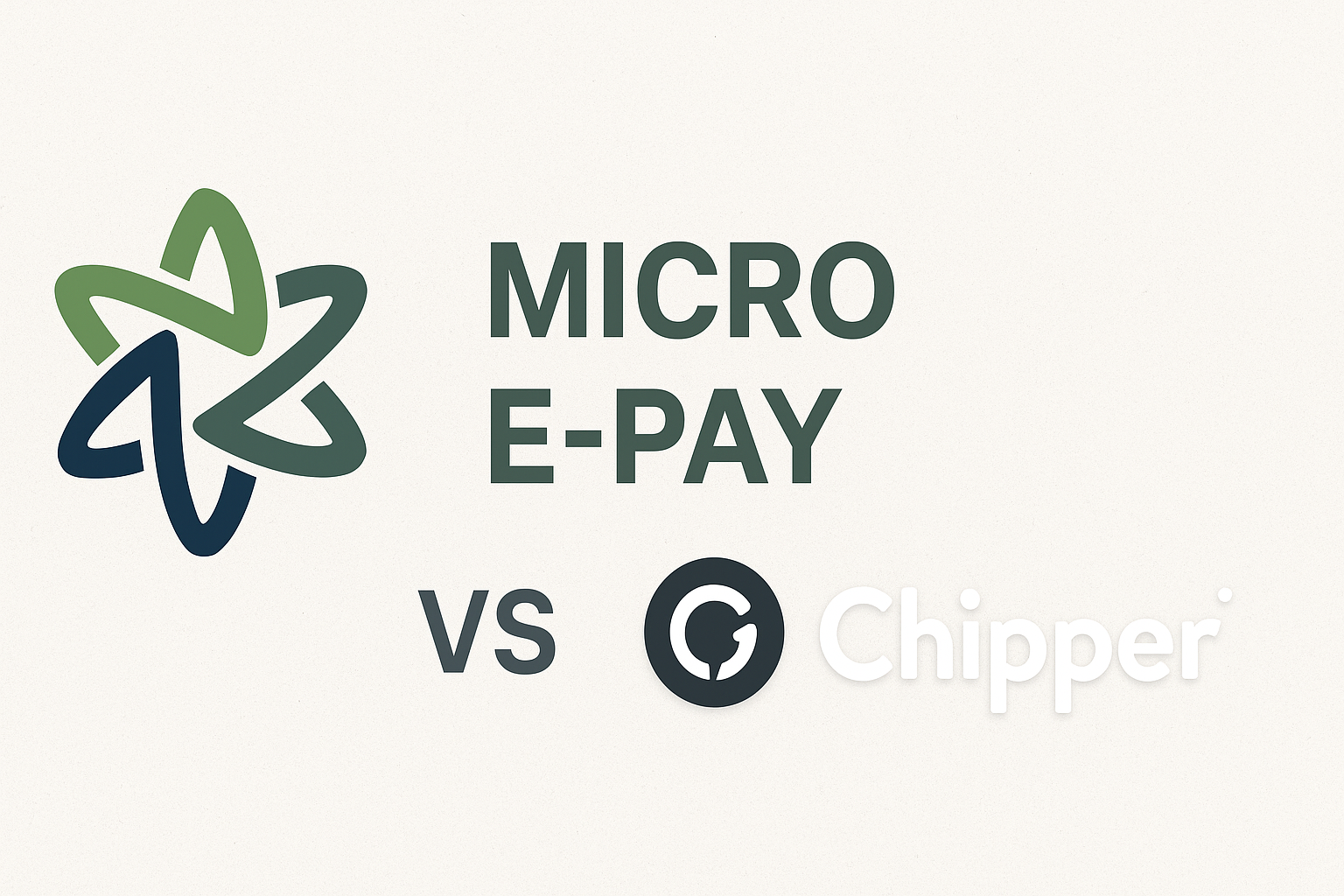How to Pay for Figma Paid Versions: The Complete Guide for Nigeria (2025)

Joseph Braide
May 30, 2025
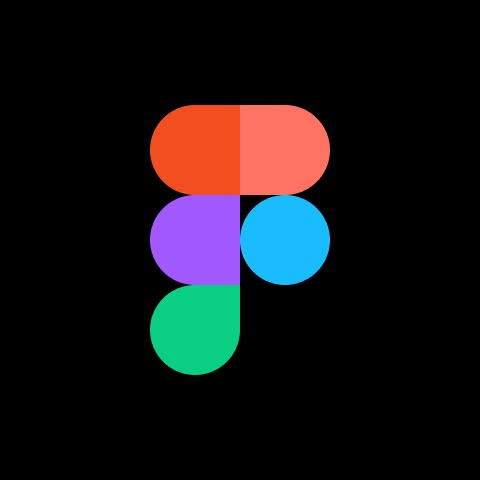
Why Your Local Card Keeps Getting Declined for Figma Subscriptions
You've just finished an amazing design project on Figma's free plan, but now you need the advanced features of Figma Professional or Organization. You enter your local bank card details, hit "Subscribe," and... payment declined.
Sound familiar? You're not alone. Thousands of designers worldwide face this frustrating barrier when trying to upgrade their Figma subscriptions.
The Hidden Problem with International Figma Payments
Figma processes payments in US dollars through US-based payment systems. This creates several roadblocks for international users:
- Currency conversion rejections by conservative local banks
- International transaction blocks flagged as suspicious activity
- High forex fees that make subscriptions unexpectedly expensive
- Regional payment restrictions in certain countries
- Failed recurring billing causing service interruptions
The Solution: Virtual Dollar Cards for Seamless Figma Payments
Virtual dollar cards eliminate these payment friction points by providing you with a genuine US dollar payment method that Figma's system recognizes instantly.
What Makes Virtual Dollar Cards Perfect for Figma?
Instant Recognition: Figma's payment system processes virtual dollar cards as domestic US transactions, eliminating decline risks.
Fixed Exchange Rates: Know exactly what you'll pay without surprise forex markups from your bank.
Recurring Payment Reliability: No more subscription interruptions due to international payment flags.
Enhanced Security: Virtual cards protect your primary banking details while maintaining full payment functionality.
Step-by-Step Guide: Paying for Figma with Your Virtual Dollar Card
Step 1: Get Your Virtual Dollar Card Ready
Before attempting to subscribe to Figma, ensure your virtual dollar card has:
- Sufficient USD balance for your chosen plan
- International online transaction capabilities enabled
- Valid billing address information
Step 2: Choose Your Figma Plan Strategically
Figma Professional ($12/month): Perfect for individual designers who need unlimited projects, version history, and team libraries.
Figma Organization ($45/month): Ideal for design teams requiring advanced permissions, centralized billing, and organizational controls.
Pro Tip: Start with Professional if you're unsure. You can always upgrade later without losing your work or settings.
Step 3: Complete Your Figma Payment Setup
- Navigate to Figma's billing section in your account settings
- Select your desired plan and billing frequency (monthly vs. annual)
- Enter your virtual dollar card details exactly as they appear on your card
- Use a US billing address that matches your virtual card provider's requirements
- Verify the total amount includes any applicable taxes
- Complete the transaction and wait for confirmation
Step 4: Verify Your Subscription Status
After payment completion:
- Check your Figma dashboard for plan upgrade confirmation
- Verify new features are accessible (unlimited projects, advanced prototyping, etc.)
- Confirm your billing cycle and next payment date
- Save your payment confirmation for record-keeping
Common Figma Payment Issues (And How to Avoid Them)
Issue 1: "Card Declined" Error Messages
Solution: Ensure your virtual dollar card has sufficient balance plus a small buffer for potential authorization holds.
Issue 2: Billing Address Mismatches
Solution: Use the exact billing address format provided by your virtual card issuer, typically a US address.
Issue 3: Subscription Renewal Failures
Solution: Set up automatic balance top-ups or calendar reminders before your renewal date.
Issue 4: Multiple Failed Attempts
Solution: Wait 24 hours between payment attempts to avoid triggering fraud detection systems.
Maximizing Your Figma Investment: Pro Tips for Design Teams
For Freelancers
- Track client project costs by assigning specific Figma projects to client billing
- Use team libraries to maintain consistent branding across all client work
- Leverage version history to show design evolution to clients
For Remote Teams
- Set up shared component libraries to ensure design consistency across time zones
- Use Figma's commenting system for asynchronous feedback and collaboration
- Implement design system workflows to streamline remote design processes
For Agencies
- Create client-specific teams within your Organization plan for better project management
- Use advanced permissions to control client access to sensitive design files
- Implement design handoff workflows that integrate with development tools
Why Micro E-pay Virtual Dollar Cards Are Perfect for Figma
Instant Card Generation
Get your virtual dollar card within minutes, not days. No waiting for physical cards or lengthy approval processes.
Competitive Exchange Rates
Save up to 4% on currency conversion compared to traditional bank cards, making your Figma subscription more affordable.
Enhanced Security Features
- Real-time transaction monitoring
- Instant card freezing capabilities
- Separate virtual cards for different subscriptions
Seamless Recurring Payments
Built specifically for subscription services like Figma, ensuring your creative workflow never gets interrupted by payment issues.
Your Next Steps: Upgrade Your Figma Experience Today
Don't let payment barriers limit your creative potential. Here's your action plan:
- Assess your Figma needs: Determine which plan best fits your current and future design requirements
- Calculate your total costs: Factor in subscription fees, taxes, and any currency conversion costs
- Secure your virtual dollar card: Choose a provider that specializes in subscription payments
- Upgrade confidently: Follow our step-by-step guide for a smooth payment experience
Ready to Unlock Figma's Full Potential?
Stop letting payment declined messages interrupt your creative flow. With the right virtual dollar card solution, upgrading to Figma Professional or Organization becomes as simple as any domestic US transaction.
Get your Micro E-pay virtual dollar card today and join thousands of designers who've eliminated international payment barriers forever. Your next breakthrough design is waiting – don't let payment issues hold you back.
Start your seamless Figma payment experience with Micro E-pay's instant virtual dollar cards. Sign up now and get your first card within 5 minutes.